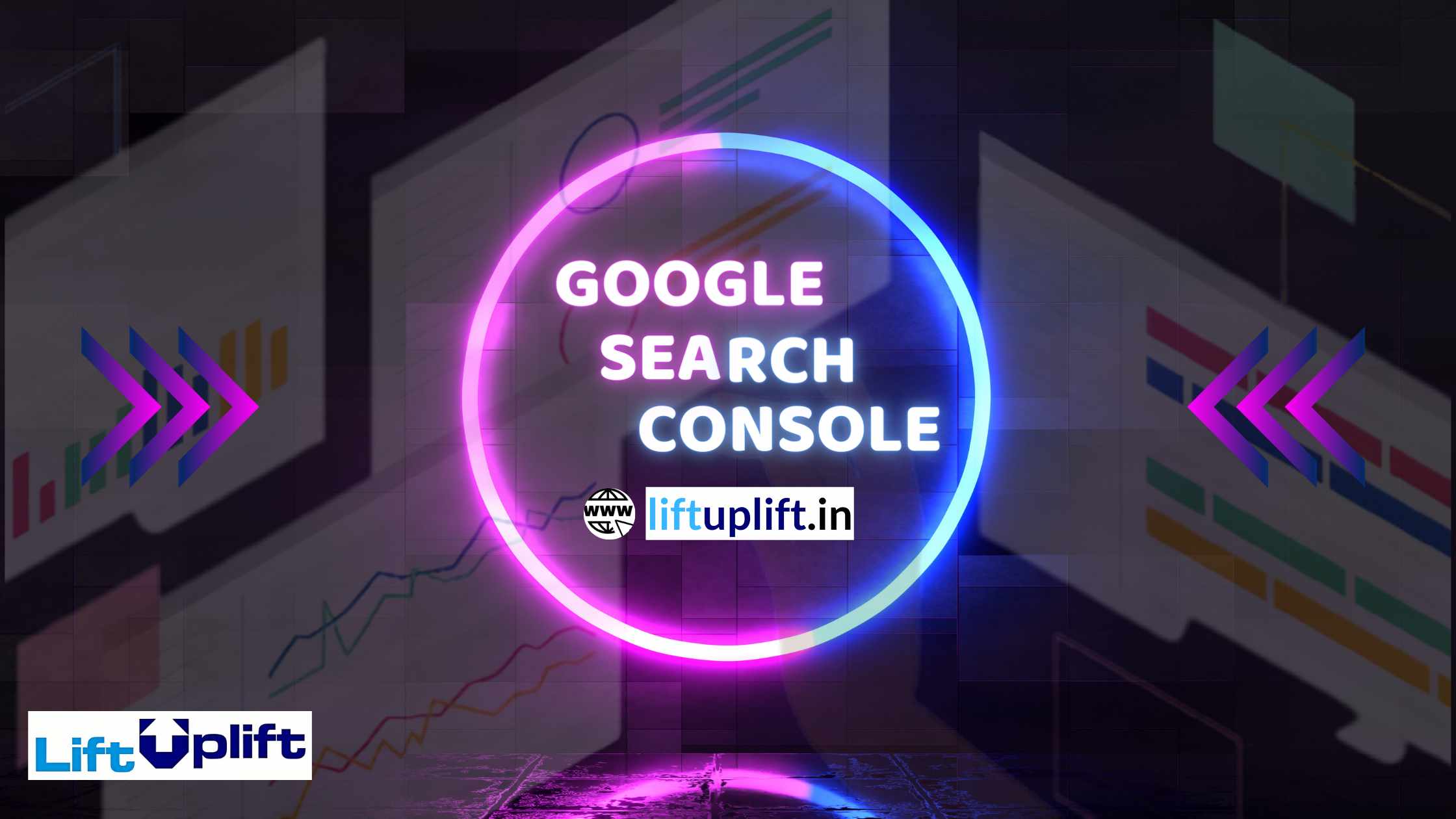Welcome to this blog on Google Search Console! If you’re a website owner or digital marketer, then you’ve probably heard of this powerful tool from Google.
But if you’re not familiar with it yet, don’t worry – this blog will give you a comprehensive introduction to what Google Search Console is, how it works, and why it’s essential for your online presence.
Google Search Console (formerly known as Google Webmaster Tools) is a free tool provided by Google that allows website owners and webmasters to monitor, analyze and optimize their website’s performance in Google search results.
It provides valuable insights and data about how your website is performing in search, including which search terms are driving traffic to your site, how Google crawls and indexes your pages and any technical issues that may be affecting your visibility.
In this blog, we’ll dive into the different features and benefits of Google Search Console, as well as some tips and best practices for using it effectively. So, let’s get started!
What is Google Search Console
Google Search Console is a free web-based tool offered by Google that allows website owners to monitor and improve their website’s presence in Google search results.
It provides valuable insights into how Google crawls and indexes your website, as well as reports on website traffic, search queries, and website errors.
With Google Search Console, website owners can view information such as which pages on their website are being indexed by Google, which search queries are driving the most traffic to their website, and which websites are linking to their website.
It also provides tools for resolving website errors, managing website sitemaps, and submitting new content for Google to crawl and index.
One of the most valuable features of Google Search Console is the ability to identify and fix website issues that may be negatively impacting search engine rankings.
For example, if Google detects that a website has a high number of broken links or pages that are not mobile-friendly, it will flag these issues in the Search Console dashboard and provide guidance on how to fix them.
Google Search Console is an essential tool for website owners and SEO professionals looking to optimize their websites for search engine rankings and improve their online visibility.
What is the importance of the Google Search Console
Google Search Console is an essential tool for website owners and digital marketers. Here are some key reasons why it is important:
# Improve website visibility:
Google Search Console provides valuable insights into how Google crawls and indexes your website. It shows which pages are being indexed, which keywords and queries are driving traffic, and which websites are linking to your website. By analyzing this data, you can optimize your website’s content and structure to improve its visibility in search results.
# Monitor website performance:
With Google Search Console, you can monitor your website’s performance and track changes over time. You can see how many clicks and impressions your website is getting, which pages are performing well, and which pages are underperforming. This data can help you make informed decisions about your website’s content and strategy.
# Identify and fix website errors:
Google Search Console can help you identify website errors that may be impacting your search engine rankings. It alerts you to issues such as broken links, 404 errors, and crawl errors, and provides guidance on how to fix them. By resolving these issues, you can ensure that your website is optimized for search engine visibility.
# Submit sitemaps and new content:
Google Search Console allows you to submit sitemaps and new content to Google for crawling and indexing. This can help ensure that your website is indexed quickly and accurately by Google, which can improve your website’s visibility in search results.
# Monitor mobile usability:
With an increasing number of users accessing the internet on mobile devices, it is important to ensure that your website is mobile-friendly. Google Search Console provides a mobile usability report, which shows you how your website performs on mobile devices. By addressing any issues identified in this report, you can improve the user experience for mobile users and potentially improve your search engine rankings.
# Enhance website security:
Google Search Console also provides security reports, which alert you to any security issues on your website, such as hacked content or malware. By addressing these issues, you can improve the security of your website and protect your users from potential harm.
Google Search Console is an important tool for website owners and digital marketers. It provides valuable insights into website performance, search engine visibility, and website errors, allowing you to make data-driven decisions and optimize your website for maximum impact.
How does Google Search Console work
Google Search Console works by collecting data from Google’s web crawlers, which scan the internet to find new web pages and update existing ones. Here are the key steps involved in how Google Search Console works:
1. Verification:
To use Google Search Console, you first need to verify ownership of your website. This can be done by adding a unique code to your website’s HTML, or by connecting your website to Google Analytics.
2. Data collection:
Once your website is verified, Google Search Console begins collecting data on your website’s performance, including search engine rankings, traffic, and errors. This data is collected from Google’s web crawlers, which scan your website to find new pages, update existing pages, and identify any issues.
3. Performance analysis:
Google Search Console provides a range of tools to analyze your website’s performance, including reports on search queries, website traffic, and website errors. These reports can help you identify areas where your website could be improved, such as targeting new keywords, improving website content, or fixing website errors.
4. Search Appearance:
Google Search Console also provides reports on your website’s appearance in search results, including how often your website appears in search results, which pages are ranking well, and which search queries are driving the most traffic. This information can help you optimize your website’s content and structure to improve its visibility in search results.
5. Sitemaps and URL submission:
Google Search Console allows you to submit sitemaps and new content to Google for crawling and indexing. This can help ensure that your website is indexed quickly and accurately by Google, which can improve your website’s visibility in search results.
6. Security monitoring:
Google Search Console also provides security reports, which alert you to any security issues on your website, such as hacked content or malware. By addressing these issues, you can improve the security of your website and protect your users from potential harm.
Google Search Console works by providing website owners and digital marketers with valuable insights into website performance and search engine visibility, and by allowing them to optimize their website’s content, structure, and security for maximum impact.
How to get started with Google Search Console
Getting started with Google Search Console is easy, and can be done in a few simple steps:
1. Create a Google account:
If you don’t already have a Google account, you’ll need to create one to use Google Search Console. You can sign up for a free Google account by visiting the Google sign-up page.
2. Add your website to Google Search Console:
Once you’ve created a Google account, you’ll need to add your website to Google Search Console. To do this, log into Google Search Console and click the “Add Property” button. Follow the prompts to add your website, either by adding a code snippet to your website’s HTML or by connecting your website to Google Analytics.
3. Verify ownership of your website:
After adding your website, you’ll need to verify ownership. Google provides several verification methods, including adding a code snippet to your website’s HTML, connecting to Google Analytics, or uploading an HTML file to your website’s root directory.
4. Explore the dashboard:
Once your website is verified, you can start exploring the Google Search Console dashboard. The dashboard provides an overview of your website’s performance, including search engine rankings, traffic, and errors.
5. Set up your preferences:
Google Search Console allows you to set preferences for how your website appears in search results. You can specify a preferred domain, set international targeting, and choose whether to display rich snippets for your website.
6. Submit a sitemap:
To ensure that all of your website’s pages are indexed by Google, it’s a good idea to submit a sitemap. A sitemap is a file that lists all of the pages on your website and their hierarchy. To submit a sitemap, go to the “Sitemaps” section of Google Search Console and follow the prompts to submit your sitemap.
7. Monitor your website’s performance:
Finally, you can start using Google Search Console to monitor your website’s performance over time. Look for trends in search engine rankings, traffic, and errors, and use this information to optimize your website for maximum impact.
Getting started with Google Search Console is easy and can provide valuable insights into your website’s performance and search engine visibility.
By exploring the dashboard, submitting a sitemap, and monitoring your website’s performance over time, you can optimize your website for maximum impact on search results.
Dimensions and Metrics of Google Search Console
Google Search Console provides a range of dimensions and metrics that can be used to analyze your website’s performance in search results. Here are some of the key dimensions and metrics available in Google Search Console:
#Dimensions:
1. Search Queries:
This dimension shows the search queries that users entered in Google that led to clicks on your website. You can use this data to optimize your website’s content for specific keywords.
2. Pages:
This dimension shows the pages on your website that are ranking in search results. You can use this data to identify popular pages and optimize them for maximum impact.
3. Countries:
This dimension shows the countries where your website is ranking in search results. You can use this data to optimize your website’s content and structure for specific geographic regions.
4. Devices:
This dimension shows the types of devices that users are using to access your website. You can use this data to optimize your website’s design and functionality for specific devices.
# Metrics:
1. Impressions:
This metric shows the number of times your website appeared in search results for a specific query or keyword. This metric can help you understand your website’s visibility in search results.
2. Clicks:
This metric shows the number of clicks that your website received from search results. This metric can help you understand how users are interacting with your website in search results.
3. Click-through rate (CTR):
This metric shows the percentage of users who clicked on your website in search results out of the total number of impressions. This metric can help you understand the effectiveness of your website’s title tags and meta descriptions.
4. Average position:
This metric shows the average position of your website in search results for a specific query or keyword. This metric can help you understand your website’s visibility and ranking in search results.
In addition to these dimensions and metrics, Google Search Console also provides a range of other performance data, including website errors, backlinks, and crawl statistics.
By analyzing this data, you can identify areas where your website can be improved and optimize your website for maximum impact on search results.
Google Search Console provides a wealth of dimensions and metrics that can be used to analyze your website’s performance in search results.
By understanding how to use these dimensions and metrics, you can optimize your website for maximum visibility and impact on search results.
What data can you pull from Google Search Console
Google Search Console provides a wide range of data that can be used to analyze your website’s performance in search results. Here are some of the key types of data that you can pull from Google Search Console:
# Search performance:
This includes data on impressions, clicks, and click-through rate (CTR) for individual queries and pages on your website. You can use this data to identify which queries and pages are driving traffic to your website, and optimize your website’s content and structure accordingly.
# Crawl errors:
This includes data on any errors that Google encountered while crawling your website. You can use this data to identify and fix technical issues that may be affecting your website’s visibility and performance in search results.
# Index coverage:
This includes data on which pages on your website are indexed by Google, and which pages may have indexing issues. You can use this data to identify and fix issues with indexing that may be affecting your website’s visibility and performance in search results.
# Links:
This includes data on the external links that are pointing to your website, as well as internal links within your website. You can use this data to identify opportunities for link building and internal linking to improve your website’s visibility and performance in search results.
# Mobile usability:
This includes data on how mobile-friendly your website is, and any issues that may be affecting its mobile usability. You can use this data to optimize your website for mobile devices, which is increasingly important as more and more users access the internet on mobile devices.
# Rich results:
This includes data on any rich results that are displayed for your website in search results, such as featured snippets or knowledge panels. You can use this data to optimize your website’s content and structure to increase the likelihood of appearing in rich results.
Google Search Console provides a wealth of data that can be used to analyze and optimize your website’s performance in search results.
By regularly monitoring this data and making adjustments accordingly, you can improve your website’s visibility and impact on search results.
What are the issues that occur in Google Search Console
While Google Search Console is a powerful tool for optimizing your website’s performance in search results, there are several issues that can occur while using it. Here are some common issues that website owners may encounter while using Google Search Console:
1. Verification issues:
One of the most common issues with Google Search Console is verification. You need to verify your ownership of the website before you can access its data. Verification issues can occur if the verification process fails, or if the verification method you selected is not supported by your website.
2. Data discrepancies:
Another issue with Google Search Console is data discrepancies. This occurs when the data in Google Search Console does not match the data in other analytics tools. This can happen because Google Search Console uses different algorithms to calculate data than other analytics tools.
3. Indexing issues:
Indexing issues can occur if Google is unable to index your website’s pages, or if your pages are not being indexed as frequently as you would like. This can happen because of technical issues with your website or because your website’s content is not optimized for indexing.
4. Security issues:
Google Search Console also reports security issues that may be affecting your website’s performance in search results. This includes issues such as malware, phishing, and hacked content. Security issues can be serious and need to be addressed as soon as possible.
5. Algorithm updates:
Google frequently updates its search algorithms, which can affect your website’s performance in search results. It’s important to stay up-to-date with these updates and adjust your website’s content and structure accordingly.
6. Reporting issues:
Finally, there may be issues with the reporting features of Google Search Console. This can happen if the reporting features are not updated or if there are bugs in the software.
To mitigate these issues, it’s important to regularly monitor and analyze your website’s performance data in Google Search Console.
This will help you identify any issues and make adjustments accordingly. You can also reach out to Google support for help resolving any issues you may encounter.
How to Fix the problems in Google Search Console
If you encounter any issues with Google Search Console, there are several steps you can take to fix them. Here are some common problems that can occur in Google Search Console and how to fix them:
# Verification issues:
If you’re having trouble verifying your website in Google Search Console, try using a different verification method. You can also try clearing your browser cache and cookies, or contacting Google support for help.
# Data discrepancies:
If you’re seeing data discrepancies between Google Search Console and other analytics tools, it’s important to understand that different tools may use different algorithms to calculate data. However, if you’re seeing significant discrepancies, try checking that all your analytics tools are correctly configured and up-to-date.
# Indexing issues:
If your website’s pages are not being indexed or are being indexed incorrectly, check that your website is correctly configured for indexing. This may include optimizing your website’s content and structure, fixing technical issues, and ensuring that your website is mobile-friendly.
# Security issues:
If Google Search Console is reporting security issues with your website, take immediate action to fix them. This may include removing malware, cleaning up hacked content, or implementing security protocols such as SSL certificates and two-factor authentication.
# Algorithm updates:
Keep up-to-date with Google’s search algorithm updates and adjust your website’s content and structure accordingly. This may involve optimizing for new search features such as voice search and rich snippets, or making changes to your website’s content to align with Google’s latest ranking criteria.
# Reporting issues:
If you encounter any issues with Google Search Console’s reporting features, check that you are using the most up-to-date version of the software. You can also try clearing your browser cache and cookies, or contacting Google support for help.
In addition to these steps, it’s important to regularly monitor and analyze your website’s performance data in Google Search Console.
This will help you identify any issues and make adjustments accordingly. You can also join online forums and communities to learn from other website owners who may have encountered similar issues with Google Search Console.
Common mistakes people do while on Google Search Console
While Google Search Console is a powerful tool for optimizing your website’s performance in search results, there are several common mistakes that website owners may make while using it. Here are some of the most common mistakes people make while using Google Search Console:
# Not verifying ownership:
One of the biggest mistakes people make is not verifying their ownership of the website in Google Search Console. This prevents them from accessing valuable data and insights about their website’s performance.
# Not monitoring regularly:
Another mistake is not monitoring their website’s performance data regularly. This prevents website owners from identifying and addressing any issues that may be affecting their website’s performance in search results.
# Focusing too much on impressions:
While impressions are an important metric, they are not the only metric that matters. Focusing too much on impressions can lead to overlooking other important metrics such as click-through rates, bounce rates, and conversion rates.
# Ignoring crawl errors:
Crawl errors can negatively affect your website’s indexing and ranking in search results. Ignoring crawl errors can lead to significant drops in website traffic and rankings.
# Not optimizing website content:
Google Search Console provides valuable data on how your website’s content is performing in search results. Not optimizing your website’s content can lead to lower rankings and decreased website traffic.
# Not using all the features:
Google Search Console offers a variety of features that can help optimize your website’s performance in search results. Not using all the available features can lead to missed opportunities for improving your website’s rankings and traffic.
To avoid these common mistakes, it’s important to educate yourself on the full capabilities of Google Search Console and to regularly monitor and analyze your website’s performance data.
You can also join online forums and communities to learn from other website owners who may have encountered similar issues or mistakes while using Google Search Console.
Benefits of working on Google Search Console
Working on Google Search Console offers a range of benefits for website owners and marketers who want to improve their website’s performance in search results. Here are some of the top benefits of using Google Search Console:
# Increased website visibility:
By using Google Search Console, website owners can identify and address issues that may be negatively affecting their website’s visibility in search results. This can lead to increased website traffic and higher rankings.
# Access to valuable data:
Google Search Console provides valuable data on website performance, including search queries, click-through rates, impressions, and more. This data can be used to make informed decisions about website optimization and content strategy.
# Improved website usability:
Google Search Console provides insights into website usability issues, such as broken links and crawl errors. Fixing these issues can improve user experience and lead to higher engagement and conversions.
# Enhanced mobile performance:
With the rise of mobile devices, it’s important for websites to be optimized for mobile users. Google Search Console provides data on mobile usability issues and offers recommendations for improving mobile performance.
# Optimization for search features:
Google Search Console provides data on how websites are performing in search features such as rich snippets, local search, and voice search. Optimizing for these features can improve website visibility and attract more targeted traffic.
# Early detection of security issues:
Google Search Console can detect security issues such as malware and hacking attempts early on, allowing website owners to take immediate action to protect their website and their users.
# Optimization for international audiences:
Google Search Console offers tools for optimizing websites for international audiences, including multilingual content and ahreflang tags.
Working on Google Search Console offers website owners and marketers a range of benefits for optimizing website performance and increasing visibility in search results.
By using the data and insights provided by Google Search Console, website owners can make informed decisions about website optimization and content strategy, leading to increased traffic, engagement, and conversions.
How to learn Google Search Console and their Best Guide
Learning how to use Google Search Console can be an invaluable skill for website owners and marketers who want to improve their website’s performance in search results. Here are some tips for learning Google Search Console and the best guides to help you along the way:
# Start with the basics:
Before diving into advanced features, it’s important to understand the basics of Google Search Console, including how to verify ownership of your website, how to navigate the dashboard, and how to interpret the data provided.
# Utilize Google’s documentation:
Google provides extensive documentation on how to use Search Console, including video tutorials and step-by-step guides. This is a great place to start for those who are new to the tool.
# Join online communities:
Joining online communities and forums can be a great way to learn from other website owners and marketers who have experience using Google Search Console. These communities can provide valuable insights and tips on how to optimize your website’s performance.
# Take online courses:
There are several online courses available that offer in-depth training on how to use Google Search Console. Some popular options include Udemy, Coursera, and LinkedIn Learning.
# Read industry blogs:
Industry blogs and publications often offer valuable insights and tips on how to use Google Search Console, as well as the latest updates and trends in search engine optimization.
# Use the Google Search Console Help Center:
The Google Search Console Help Center provides answers to frequently asked questions and offers tips and best practices for using the tool effectively.
# Follow Google’s webmaster guidelines:
Following Google’s webmaster guidelines can help ensure that your website is optimized for search results and performing well in Google Search Console.
Learning how to use Google Search Console is an ongoing process that requires a combination of self-education, practical experience, and learning from others.
By utilizing the resources and guides available, website owners and marketers can master the tool and use it to improve their website’s performance in search results.
Summary
Google Search Console is a powerful tool for website owners and marketers who want to improve their website’s performance in search results.
It provides valuable data on website performance, including search queries, click-through rates, impressions, and more, which can be used to make informed decisions about website optimization and content strategy.
By using Google Search Console, website owners can identify and address issues that may be negatively affecting their website’s visibility in search results, leading to increased website traffic and higher rankings.
To get started with Google Search Console, website owners should verify ownership of their website and familiarize themselves with the basics of the tool.
Google provides extensive documentation, online communities, and courses to help users learn how to use Search Console effectively.
Some of the benefits of working on Google Search Console include increased website visibility, access to valuable data, improved website usability, enhanced mobile performance, optimization for search features, early detection of security issues, and optimization for international audiences.
By using the data and insights provided by Google Search Console, website owners can make informed decisions about website optimization and content strategy, leading to increased traffic, engagement, and conversions.
However, there are some common mistakes that website owners and marketers make while using Google Search Console, including ignoring important alerts, not setting up email notifications, and not using the tool to its full potential.
It’s important to understand the dimensions and metrics of Google Search Console, including search queries, clicks, impressions, and position, in order to use the tool effectively.
If issues do arise while using Google Search Console, there are several ways to address them, including fixing crawl errors, addressing security issues, optimizing for mobile devices, and resolving manual actions.
By taking steps to address these issues, website owners can improve their website’s performance in search results and avoid potential penalties.
Overall, learning how to use Google Search Console is an ongoing process that requires a combination of self-education, practical experience, and learning from others.
By utilizing the resources and guides available, website owners and marketers can master the tool and use it to improve their website’s performance in search results.
Frequently Asked Questions
What are the features of Google Search Console
Some of the key features of Google Search Console include:
1. Search Analytics:
Provides valuable data on search queries, clicks, impressions, and position.
2. Performance Reports:
Provides insights on website performance, including mobile usability and page speed.
3. Index Coverage Reports:
Shows which pages of a website are indexed and identifies any indexing issues.
4. Sitemaps:
Allows website owners to submit XML sitemaps for better crawling and indexing.
5. URL Inspection Tool:
Shows how Google crawls and indexes specific URLs on a website.
6. Security Issues:
Identifies any security issues on a website and provides guidance on how to fix them.
7. Manual Actions:
Identifies any manual actions taken by Google and provides guidance on how to fix them.
8. Links:
Shows the number of internal and external links to a website.
9. International Targeting:
Allows website owners to set country and language targeting for their website.
10. Rich Results:
This shows how a website’s pages appear in search results and provides guidance on how to optimize for rich results.
How Google Search Console helps SEO
Here are some ways Google Search Console helps with SEO:
- Provides insights on search queries, clicks, impressions, and position data.
- Identifies crawl errors and indexing issues.
- Helps optimize website content and structure.
- Provides insights on mobile usability and page speed.
- Identifies security issues and manual actions taken by Google.
- Helps optimize for rich results.
- Provides data on internal and external links to a website.
- Helps optimize for international audiences.
- Enables monitoring and improving website performance in search results.
What is a Performance Search Result
Performance in search results refers to how a website performs in terms of visibility and rankings on search engine results pages (SERPs) for specific search queries.
It can be measured by metrics such as clicks, impressions, click-through rate (CTR), and average position. By analyzing performance data in Google Search Console, website owners can identify opportunities to optimize their website content and structure, improve user experience, and increase website traffic from organic search.
Ultimately, improving performance in search results can lead to increased visibility, traffic, and conversions for a website.
What is an Index Coverage Report
The Index Coverage Report is a feature in Google Search Console that provides website owners with information on which pages of their website have been indexed by Google and identifies any indexing issues.
The report shows the number of pages that are indexed and any errors or warnings related to indexing, such as pages that were not indexed due to crawling errors, redirect issues, or canonicalization issues.
By analyzing the Index Coverage Report, website owners can identify and fix any indexing issues that may be negatively impacting their website’s visibility and ranking on search engine results pages. This can lead to improved website performance in search results and increase organic traffic.
How to connect your Google Search Console to your Google Analytics
Here are the steps to connect Google Search Console to Google Analytics:
- Log in to your Google Analytics account and select the website you want to connect.
- Navigate to the Admin section and select “Property Settings.”
- Scroll down to “Search Console Settings” and click on “Adjust Search Console.”
- Click on the “Add” button and select the website’s URL from the list of available Search Console accounts.
- Select the website’s preferred domain (www or non-www) and click “Save.”
- Click on “Verify” to confirm that the connection was successful.
- After verification, you will see a message confirming that the connection is complete.
- To access Search Console data in Google Analytics, navigate to the “Acquisition” section and select “Search Console.”
- Once the connection is established, website owners can access Search Console data directly in Google Analytics, including search queries, impressions, clicks, CTR, and average position. This can provide valuable insights into how users are finding and interacting with a website through organic search.