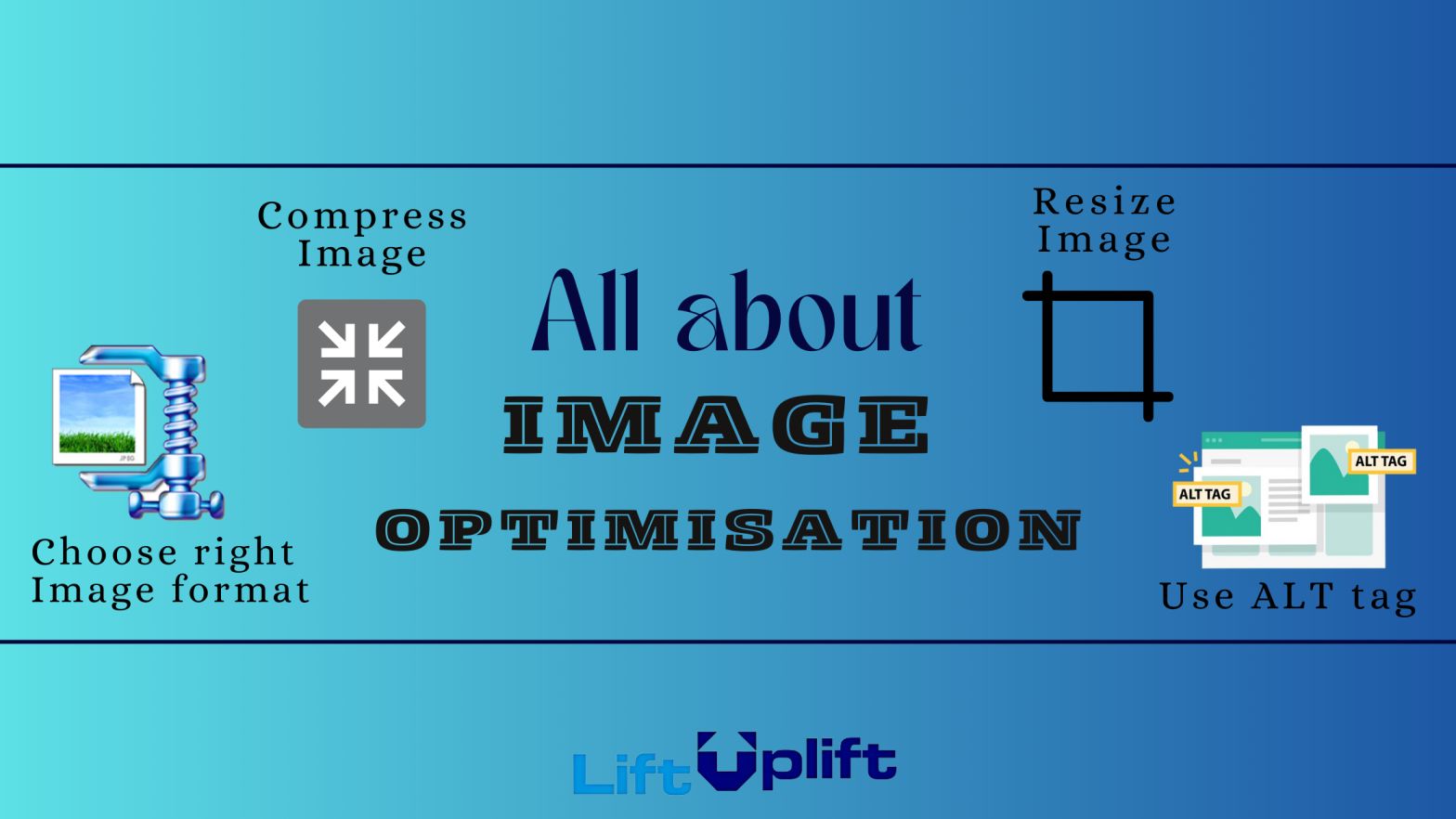Image optimization is the process of reducing the file size of an image without compromising on its quality. In today’s world, where images play a crucial role in the online presence of any business or individual, image optimization has become an essential aspect of website optimization.
In this post, we’ll explore what is image optimization, why it’s essential, and how to do it effectively.
We’ll also discuss the different types of image file formats and their respective advantages and disadvantages. By the end of this post, you’ll have a clear understanding of what image optimization is, its benefits, and how to optimize your website images to improve your website’s loading speed and overall user experience.
So, let’s dive in and explore the world of image optimization!
What is Image Optimization
Image optimization involves various techniques to reduce the size of image files, such as compressing, resizing, and selecting appropriate image formats. The primary goal of image optimization is to improve website performance by reducing the image load time without compromising image quality.
When images take too long to load, it can lead to a poor user experience, resulting in users leaving the website and potentially losing business.
There are several factors to consider when optimizing images, such as the size of the image, the resolution, the format, and the compression level. The image file size should be reduced as much as possible without sacrificing image quality. Choosing the right format, such as JPEG, PNG, or SVG, also plays a crucial role in image optimization.
In summary, image optimization is the process of reducing the size of an image to improve website performance, user experience, and SEO. It involves compressing, resizing, and selecting the right image format, which requires a good understanding of image optimization techniques and tools.
Why Image optimization is Important
Image optimization is essential for several reasons, ranging from improving website performance to enhancing user experience and SEO. Here are some reasons why image optimization is crucial:
1. Faster Website Loading Time:
Website speed is crucial for user experience and SEO. Large image files can slow down a website’s loading time, resulting in higher bounce rates and lower conversion rates. Image optimization can reduce the size of image files, making them load faster, resulting in a better user experience.
2. Better User Experience:
Users are more likely to engage with a website that loads quickly and provides a seamless browsing experience. By optimizing images, website owners can provide users with a better experience, improving user engagement and reducing bounce rates.
3. Improved SEO:
Search engines consider website speed as a ranking factor. Faster websites are more likely to rank higher in search engine results pages. Optimizing images can improve website speed, which can boost SEO rankings and attract more organic traffic.
4. Reduced Bandwidth Costs:
Large image files can consume a significant amount of bandwidth, leading to higher hosting costs. By optimizing images, website owners can reduce the size of image files, resulting in lower bandwidth costs.
5. Cross-Platform Compatibility:
Different devices and browsers require different image sizes and formats to display correctly. By optimizing images for different devices and browsers, website owners can ensure cross-platform compatibility and provide a consistent user experience.
Image optimization is crucial for improving website performance, user experience, SEO, and reducing hosting costs.
By optimizing images, website owners can provide a better browsing experience, attract more organic traffic, and improve website speed, resulting in higher conversions and revenue.
Step by Step Guide on How to do Image optimization
Here is a step-by-step guide on how to optimize images for your website:
1. Choose the Right Image Format:
Before optimizing images, choose the appropriate image format that best suits your needs. JPEG is ideal for photographs, PNG is best for transparent images, and SVG is ideal for vector images.
2. Resize Images:
Resize images to the appropriate dimensions for your website, ensuring they are not too large. Use a photo editor or online tool to resize images without compromising image quality.
3. Compress Images:
Compressing images reduces the file size without compromising image quality. Use an online tool or a plugin such as Smush to compress images automatically.
4. Use Descriptive File Names:
Use descriptive file names that include relevant keywords to improve SEO. For example, instead of “IMG_001,” use “red-dress-summer.jpg.”
5. Add Alt Tags:
Alt tags describe the image for visually impaired users and search engines. Use relevant keywords in the alt tags, but avoid keyword stuffing.
6. Use Lazy Loading:
Lazy loading is a technique that loads images only when they are in view, improving website speed. Use a plugin such as Lazy Load or use the native lazy loading attribute in HTML.
7. Reduce Image Quantity:
Limit the number of images on your website to reduce page load times. Use only necessary images and avoid using large or unnecessary images.
8. Test Image Performance:
Test the performance of your optimized images using tools such as GTmetrix or Google PageSpeed Insights. These tools will provide recommendations for further optimization.
Optimizing images involves choosing the right format, resizing images, compressing images, using descriptive file names and alt tags, using lazy loading, limiting image quantity, and testing image performance.
By following these steps, website owners can improve website performance, user experience, and SEO, resulting in higher conversions and revenue.
Technical Aspect of Image optimization
Optimizing images involves various technical aspects that require a good understanding of image file formats, compression techniques, and web development. Here are some technical aspects of image optimization:
1. Image File Formats:
Different image file formats have different compression levels, quality, and suitability for various types of images. JPEG is ideal for photographs, PNG is best for transparent images, and SVG is ideal for vector images.
2. Compression Techniques:
Compression techniques involve reducing the file size of images without compromising quality. Lossless compression techniques such as PNG and GIF retain image quality, while lossy compression techniques such as JPEG and WebP reduce file size but may compromise quality.
3. Image Dimensions:
Image dimensions affect file size and website performance. Large images can slow down website loading time, resulting in a poor user experience. Resize images to the appropriate dimensions for your website, ensuring they are not too large.
4. Lazy Loading:
Lazy loading is a technique that loads images only when they are in view, improving website speed. Lazy loading reduces initial page load times, resulting in a better user experience.
5. CDN Integration:
A Content Delivery Network (CDN) stores and delivers website content from a network of servers around the world, improving website speed and performance. Integrating CDN can improve image loading times for users in different geographical locations.
6. WebP Format:
WebP is a modern image format developed by Google that provides better compression than JPEG and PNG. WebP can reduce image file sizes by up to 34%, resulting in faster loading times and improved website performance.
Image optimization involves technical aspects such as choosing the right file format, compression techniques, image dimensions, lazy loading, CDN integration, and using modern image formats such as WebP.
By understanding these technical aspects, website owners can optimize images effectively, resulting in better website performance, user experience, and SEO.
Common mistakes people do while optimizing image
While optimizing images is crucial for website performance and SEO, there are common mistakes people make that can have adverse effects. Here are some common mistakes people do while optimizing images:
1. Not Using Descriptive File Names:
Using generic file names such as “IMG_001” or “photo1” does not provide any context for the image and can hurt SEO. Use descriptive file names that include relevant keywords for better search engine visibility.
2. Using Low-Quality Images:
Using low-quality images can negatively impact the user experience and SEO. High-quality images are necessary for creating a visually appealing website and attracting visitors.
3. Not Resizing Images:
Uploading large images without resizing them can slow down website loading times, leading to a poor user experience. Resize images to the appropriate dimensions for your website, ensuring they are not too large.
4. Not Compressing Images:
Uploading large, uncompressed images can increase website loading times and negatively impact website performance. Compress images to reduce file size without compromising quality.
5. Not Using Alt Tags:
Alt tags provide context for images and improve accessibility for visually impaired users. Not using alt tags can hurt SEO and negatively impact user experience.
6. Using Too Many Images:
Using too many images can slow down website loading times and negatively impact website performance. Use only necessary images and avoid using large or unnecessary images.
7. Not Testing Image Performance:
Not testing the performance of optimized images can result in missed opportunities for further optimization. Use tools such as GTmetrix or Google PageSpeed Insights to test image performance and receive recommendations for further optimization.
Common mistakes people make while optimizing images include not using descriptive file names, using low-quality or uncompressed images, not resizing or compressing images, not using alt tags, using too many images, and not testing image performance.
By avoiding these mistakes, website owners can optimize images effectively, resulting in better website performance, user experience, and SEO.
Benefits of Image optimization
Image optimization provides several benefits to website owners, including:
1. Improved website loading times:
Optimized images reduce the file size, resulting in faster loading times, which leads to a better user experience.
2. Better SEO:
Optimized images have relevant alt tags and descriptions, which makes it easier for search engines to crawl and index website content. This results in improved search engine visibility and better SEO.
3. Reduced hosting costs:
Optimized images take up less storage space, requiring less bandwidth to load. This results in reduced website hosting costs.
4. Improved user experience:
Optimized images with visually appealing designs, the right size, and format, and relevant alt tags and descriptions improve the user experience, resulting in higher engagement and better conversion rates.
5. Improved accessibility:
Optimized images with descriptive alt tags improve accessibility for visually impaired users, making it easier for them to understand the website content.
6. Improved mobile experience:
Optimized images improve website loading times on mobile devices, resulting in a better mobile experience for users.
7. Improved social media sharing:
Optimized images with visually appealing designs, the right size and format, and relevant alt tags and descriptions make it easier for users to share website content on social media, leading to increased website visibility and engagement.
Image optimization is crucial for website owners as it improves website loading times, search engine visibility, hosting costs, user experience, accessibility, mobile experience, and social media sharing.
By optimizing images, website owners can attract more visitors, improve engagement and conversion rates, and achieve better website performance and SEO.
Summary
Image optimization is a crucial aspect of website design and development. It involves reducing the file size of images without compromising the image quality, which results in faster loading times and improved website performance.
The benefits of image optimization are numerous, including improved website loading times, better search engine visibility, reduced hosting costs, improved user experience, improved accessibility, improved mobile experience, and improved social media sharing.
To optimize images, website owners can follow a step-by-step guide that involves compressing images, choosing the right file format, resizing images, and adding relevant alt tags and descriptions.
Some common mistakes to avoid when optimizing images include using large image files, using the wrong file format, and neglecting to add alt tags and descriptions.
From a technical perspective, website owners can use image optimization tools and plugins to automate the process of image optimization.
These tools can help to reduce file size, resize images, and add alt tags and descriptions automatically. However, it is important to test the images after optimization to ensure that the image quality and file size is satisfactory.
Frequently Asked Questions
What is image compression?
Image compression refers to reducing the file size of an image without compromising its quality.
What are some tools to compress images?
Some popular tools for compressing images include Photoshop, GIMP, and online image compressors like TinyPNG and Kraken.
How can I compress images without losing quality?
You can compress images without losing quality by using lossless compression methods, such as PNG or TIFF file formats, or by using advanced compression algorithms like HEIC.
What is the best file format for compressing images?
The best file format for compressing images depends on the type of image and its intended use. JPEG is best for photographs, while PNG is best for graphics and images with transparent backgrounds.
What are some tips for compressing images?
Some tips for compressing images include using the appropriate file format, resizing the image, and avoiding excessive compression. You should also test the image quality after compression to ensure it meets your requirements.
How much can I compress an image without losing quality?
The amount you can compress an image without losing quality depends on various factors such as the file format, image resolution, and compression method used. However, as a general rule, you should aim to reduce the file size by 60-80% without compromising the image quality.
What is the perfect size for a blog banner?
A common practice for the perfect size for a blog banner is around 2000 pixels wide and 800-1200 pixels high, but there is no one-size-fits-all answer as it depends on various factors.
What should be the dimension of a perfect blog banner?
The dimensions of a perfect blog banner can vary depending on various factors such as the blog’s theme, design, and purpose.
However, a common practice is to use a banner that is around 2000 pixels wide and 800-1200 pixels high. It’s important to keep the file size of the banner as small as possible to ensure fast loading times, which can improve the user experience and search engine rankings.
Ultimately, it’s important to experiment with different banner dimensions and test their performance to determine the best size for your blog.
What is the importance of optimizing images?
The importance of optimizing images lies in improving website performance, user experience, and search engine optimization.
Optimized images can load faster, reducing page load times and improving user engagement. This can lead to lower bounce rates and higher conversion rates, as users are more likely to stay on a site that loads quickly and smoothly.
Additionally, optimized images can improve search engine rankings by reducing page load times, which is a known ranking factor.
Image optimization can also reduce bandwidth usage and server costs, making it a cost-effective solution for website owners. Overall, optimizing images is an essential aspect of web design that can significantly impact website performance, user experience, and search engine rankings.