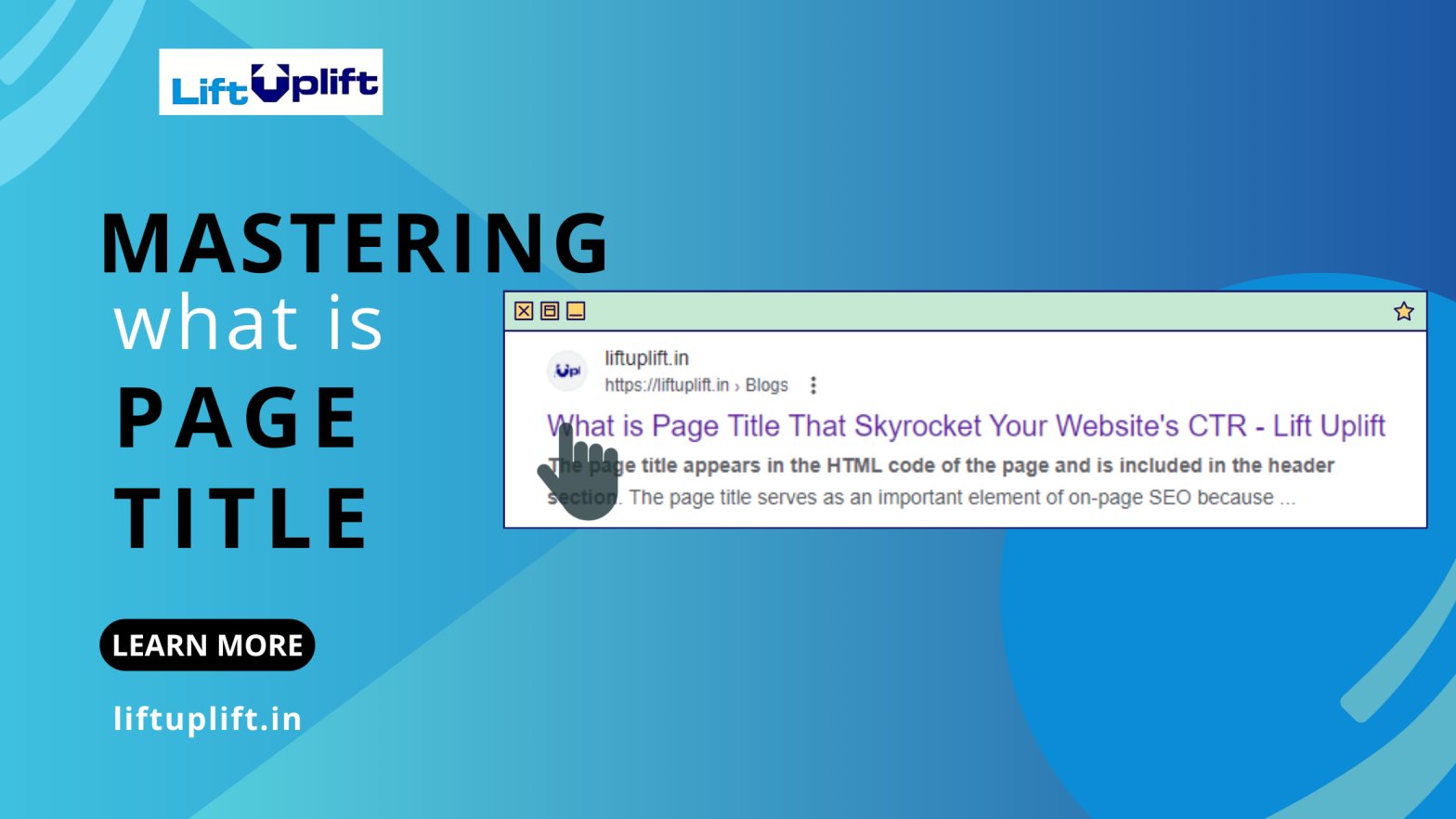Welcome to this blog post on “What is Page Title?” If you’ve ever used a search engine like Google or Bing, you’ve likely seen a list of results with clickable links and a brief description underneath. But have you ever noticed the text at the very top of your browser tab? That’s the page title.
The page title is an important element of a website’s HTML code that tells both search engines and users what the page is about. It’s typically displayed at the top of the browser window and is also used as the title of a search engine’s listing for that page.
Having a clear and descriptive page title is crucial for both search engine optimization (SEO) and user experience. A well-crafted page title can help your website rank higher in search results, entice users to click on your link, and ensure they know exactly what to expect when they arrive on your page.
In this post, we’ll dive deeper into what page titles are, why they’re important, and how to create effective titles for your website’s pages.
Table of Contents
ToggleWhat is a Page Title
A page title, also known as a title tag, is a concise and accurate description of the content on a web page. It’s usually displayed at the top of the browser window and is also the clickable link in search engine results pages (SERPs). The page title appears in the HTML code of the page and is included in the header section.
The page title serves as an important element of on-page SEO because it communicates to search engines what the page is about.
Search engines use the page title to understand the content of the page and determine its relevance to a user’s search query. Therefore, having a clear and descriptive page title can help your website rank higher in search results.
It’s important to note that each page on your website should have a unique page title that accurately reflects the content of that specific page. Using duplicate or irrelevant page titles can confuse both search engines and users, potentially leading to lower search rankings and a higher bounce rate.
A page title is a brief and accurate description of the content on a web page that plays a crucial role in both SEO and user experience.
What is the difference between Header title & Page title
While the terms “header title” and “page title” are sometimes used interchangeably, they actually refer to two different elements of a web page.
A page title, also known as a title tag, is a concise and descriptive title that appears at the top of a web page and in search engine results. Its primary purpose is to give users and search engines a clear understanding of what the page is about.
On the other hand, a header title, also known as a heading or headline, is the text that appears at the top of a specific section within a web page. Headers are typically used to break up long pieces of content and make them more scannable for readers.
While both page titles and header titles play an important role in user experience and SEO, they serve different purposes.
Page titles provide a high-level overview of the entire page’s content, while header titles provide a more specific summary of individual sections within that page.
In summary, the main difference between a page title and a header title is that a page title provides an overview of the entire page’s content, while a header title provides a more specific summary of individual sections within the page.
What should be the Length of a perfect Page title
The length of a page title is an important factor to consider for both user experience and search engine optimization. While there is no exact character limit for a perfect page title, it’s generally recommended to keep it under 60 characters.
This is because search engines typically display the first 60 characters of a page title in their search results.
However, if a longer, more descriptive title is necessary, it’s important to make sure that the most important keywords and information are included at the beginning of the title to ensure that it’s not cut off in search results.
Additionally, a shorter, more concise title may be more appealing to users and improve the overall readability of the page.
Why Page title is important
The page title is an essential element of on-page SEO and user experience, and its importance cannot be overstated. Below are some reasons why page titles are important:
1. SEO:
Page titles are an important ranking factor in search engine algorithms. Search engines use page titles to understand the content of a page and determine its relevance to a user’s search query. Having a clear and descriptive page title that includes relevant keywords can help improve your website’s visibility and ranking in search engine results pages (SERPs).
2. User Experience:
Page titles provide users with a quick and clear overview of what the page is about. A well-crafted page title can entice users to click on your link and visit your website, improving the overall user experience.
3. Branding:
Page titles can also help establish and reinforce your brand. Including your brand name in your page title can help users recognize your brand and increase brand awareness.
4. Bookmarking:
Page titles are often used as the default title when a user bookmarks a page. A clear and descriptive page title can make it easier for users to remember and find your website later.
5. Social Media:
Page titles are also used as the default title when a webpage is shared on social media. A well-crafted page title can increase the likelihood of your content being shared and drive traffic to your website.
A clear and descriptive page title is crucial for both SEO and user experience. It helps search engines understand the content of your page, improves the overall user experience, and can even help establish and reinforce your brand.
Factors Affecting a Page Title
There are several factors that can affect the effectiveness of a page title. Below are some key factors to consider:
# Relevance:
The most important factor to consider when crafting a page title is relevance. The title should accurately reflect the content on the page and include relevant keywords. This helps search engines and users understand what the page is about.
# Length:
The length of a page title can also impact its effectiveness. It’s generally recommended to keep the title under 60 characters to ensure that it’s not cut off in search results. However, if a longer, more descriptive title is necessary, it’s important to make sure that the most important keywords and information are included at the beginning of the title.
# Unique:
Each page on your website should have a unique page title. Using duplicate titles can confuse search engines and users and potentially harm your search engine ranking.
# Tone:
The tone of the page title should match the content on the page and the overall tone of your brand. It’s important to consider the language and messaging used in the title to ensure that it accurately reflects your brand and appeals to your target audience.
# Branding:
Including your brand name in the page title can help establish and reinforce your brand. However, it’s important to balance branding with relevance and not sacrifice the accuracy of the title for the sake of branding.
Step-by-Step Guide on How to write a perfect Page Title
Crafting the perfect page title is a crucial part of on-page SEO. Below is a step-by-step guide on how to write a perfect page title:
1. Identify the main keyword:
Start by identifying the main keyword or phrase that describes the content of the page. This keyword should be included in the page title to help search engines and users understand what the page is about.
2. Write a descriptive title:
Use the main keyword to craft a descriptive and concise title that accurately reflects the content of the page. Avoid using generic or vague titles that don’t provide much information to users.
3. Keep it under 60 characters:
While there is no exact character limit for a perfect page title, it’s generally recommended to keep it under 60 characters. This ensures that the entire title is displayed in search results and makes it easier for users to scan.
4. Use modifiers:
Including modifiers like “best,” “top,” “guide,” or “review” can make the title more compelling and increase click-through rates. However, be sure to use these modifiers only if they accurately describe the content of the page.
5. Be unique:
Each page on your website should have a unique page title. Using duplicate titles can confuse search engines and users and potentially harm your search engine ranking.
6. Incorporate branding:
Including your brand name in the page, title can help establish and reinforce your brand. However, it’s important to balance branding with relevance and not sacrifice the accuracy of the title for the sake of branding.
7. Preview and test:
Before finalizing the page title, preview it to ensure that it looks good and accurately reflects the content of the page. Additionally, testing different titles can help determine which titles perform best in search results.
Crafting a perfect page title involves identifying the main keyword, writing a descriptive title, keeping it under 60 characters, using modifiers, being unique, incorporating branding, and previewing and testing the title.
By following these steps, you can help improve the overall user experience, increase brand awareness, and improve your search engine rankings.
What should be the structure of a perfect Page title
The structure of a perfect page title should be clear, concise, and easy to read. Below are some key pointers to consider when structuring your page titles:
1. Primary Keyword:
Include the primary keyword or phrase at the beginning of the title to help search engines and users understand the content of the page.
2. Brand Name:
Incorporate your brand name towards the end of the title to reinforce your brand and help users identify your content.
3. Separator:
Use a separator (such as a hyphen, pipe, or colon) to separate the primary keyword and brand name in the title. This makes it easier for search engines to identify the different components of the title.
4. Descriptive Phrases:
Use descriptive phrases to add more context to the title and make it more appealing to users. This could include modifiers such as “best,” “top,” or “guide.”
5. Length:
Keep the title under 60 characters to ensure that it’s not cut off in search results. However, if a longer, more descriptive title is necessary, it’s important to make sure that the most important keywords and information are included at the beginning of the title.
6. Unique:
Each page on your website should have a unique page title. Using duplicate titles can confuse search engines and users and potentially harm your search engine ranking.
7. Tone:
Consider the tone of the title and ensure that it matches the content on the page and the overall tone of your brand. It’s important to use language and messaging that accurately reflects your brand and appeals to your target audience.
A perfect page title should have a clear structure that includes the primary keyword, brand name, separator, and descriptive phrases, and is kept under 60 characters.
By following these guidelines, you can help improve the overall user experience, increase brand awareness, and improve your search engine rankings.
Does Google change your Page title? How?
Google may sometimes change the page title displayed in search results if it deems the original title to be not relevant enough to the user’s query. Below are some of the ways in which Google may change your page title:
# Reformatting:
Google may reformat your page title to fit the display format of the search results page. For example, it may truncate long titles or remove unnecessary characters.
# Rewriting:
If Google finds that the original page title is not relevant enough to the user’s search query, it may rewrite the title to better match the query.
# Adding Site Name:
In some cases, Google may add the website’s name to the end of the page title to provide more context to the user.
# Removing Duplicates:
If multiple pages on your website have the same page title, Google may differentiate them by appending a unique identifier (such as a page number) to the end of the title.
# Localization:
If the user’s search query is location-specific, Google may add the user’s location to the end of the page title to provide more relevant results.
It’s important to note that while Google may change your page title in search results, the actual page title on your website remains unchanged.
Therefore, it’s still important to craft a relevant and descriptive page title that accurately reflects the content of the page.
Free tools to help you write a perfect Page Title
There are several free tools available online that can help you write a perfect page title. Below are some of the most popular ones:
1. Yoast SEO:
Yoast SEO is a popular plugin for WordPress that includes a page analysis tool that provides suggestions for improving your page title and other on-page SEO elements.
2. Moz Title Tag Preview Tool:
This tool allows you to preview how your page title will appear in search results and provides recommendations for improving it.
3. SERPsim:
SERPsim is a free tool that allows you to preview how your page title and meta description will appear in search results on both desktop and mobile devices.
4. CoSchedule Headline Analyzer:
While primarily designed for crafting headlines, this tool can also be useful for creating effective page titles. It analyzes your title based on factors such as word balance, sentiment, and length, and provides suggestions for improvement.
5. Google SERP Snippet Optimization Tool:
This tool allows you to preview how your page title and meta description will appear in search results and provides suggestions for improving them.
By utilizing these free tools, you can gain insights and suggestions for creating effective page titles that will help improve your search engine rankings and drive more traffic to your website.
Common Mistake people make while writing a Page Title
While writing a page title, it’s important to avoid common mistakes that can negatively impact your website’s search engine optimization (SEO).
Below are some of the most common mistakes people make when writing page titles:
# Keyword Stuffing:
Overusing keywords in your page title can be seen as spammy by search engines and can hurt your website’s ranking. Aim to use your primary keyword once or twice in your title, and focus on creating a descriptive, engaging title that accurately reflects the content of your page.
# Duplicate Titles:
Using the same page title across multiple pages on your website can confuse search engines and make it difficult for them to distinguish between different pages. Each page on your website should have a unique and descriptive title that accurately reflects the content of the page.
# Irrelevant Titles:
Your page title should accurately reflect the content of your page and be relevant to the user’s search query. Avoid using clickbait or misleading titles that don’t accurately describe the content of your page.
# Ignoring Length Guidelines:
Your page title should be concise and descriptive, with a recommended length of 50-60 characters. Longer titles may be truncated in search results, making them less effective.
# Forgetting Branding:
Including your brand name in your page title can help improve brand recognition and visibility in search results. Make sure to include your brand name in your page title, particularly for your homepage and other key pages.
By avoiding these common mistakes and crafting descriptive, engaging page titles that accurately reflect your content, you can improve your website’s search engine rankings and drive more traffic to your site.
Benefits of writing a Perfect Page title
Writing a perfect page title can have a significant impact on your website’s search engine optimization (SEO) and overall visibility online. Below are some of the key benefits of writing a perfect page title:
1. Increased Click-Through Rates (CTR):
A well-written, descriptive page title can entice users to click on your page when it appears in search results, leading to increased traffic to your website.
2. Improved Search Engine Rankings:
Including relevant keywords and creating a descriptive, accurate page title can improve your website’s ranking in search engine results pages (SERPs).
3. Better User Experience:
A clear, descriptive page title can help users quickly understand what your page is about and whether it’s relevant to their search query, leading to a better overall user experience.
4. Increased Brand Recognition:
Including your brand name in your page title can help improve brand recognition and visibility in search results, leading to increased brand awareness.
5. Better Social Sharing:
When users share your page on social media, a well-written page title can help attract more clicks and engagement.
By taking the time to craft a perfect page title that accurately reflects the content of your page and includes relevant keywords, you can improve your website’s visibility online and drive more traffic to your site.
This, in turn, can lead to increased engagement, conversions, and overall business success.
Summary
In summary, a page title is a brief and descriptive title that appears at the top of a web page and is displayed in search engine results pages (SERPs). It is an essential aspect of on-page SEO and can have a significant impact on your website’s search engine rankings, click-through rates, and overall visibility online.
There are several factors to consider when writing a perfect page title, including length, structure, relevance, and branding.
It’s important to avoid common mistakes such as keyword stuffing, using duplicate titles, or creating irrelevant titles that don’t accurately reflect the content of your page.
By writing a perfect page title, you can increase your website’s click-through rates, improve its search engine rankings, and provide a better user experience.
Additionally, including your brand name in your page title can help increase brand recognition and visibility online.
Several free tools are available to help you write a perfect page title, including Google’s Keyword Planner, Moz’s Title Tag Preview Tool, and Yoast SEO’s Title and Meta Description Template tool.
Overall, taking the time to craft a perfect page title that accurately reflects the content of your page and includes relevant keywords can help improve your website’s visibility online and drive more traffic to your site.